Chapter 10. Using Pictures and Drawings
Chapter at a Glance
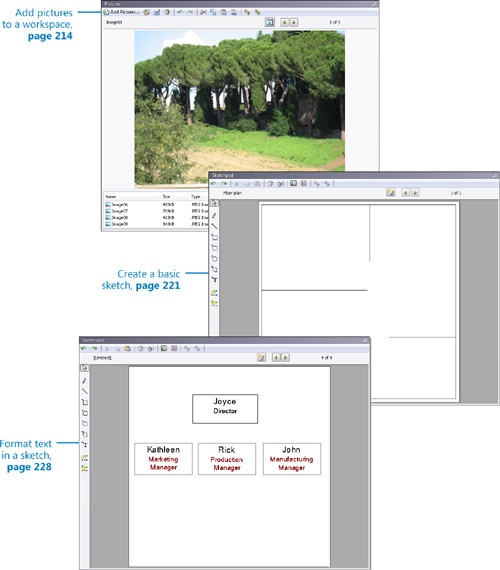
In this chapter, you will learn to: | |
✓ | Add pictures to a workspace. |
✓ | Edit a picture. |
✓ | Manage picture files. |
✓ | Create a basic sketch. |
✓ | Add color and a background image to a sketch. |
✓ | Format text in a sketch. |
In many Microsoft Office Groove 2007 workspaces, images and drawings play an important role in the type of work that members perform and share. Two of the tools that you can add to a standard workspace are designed for working with pictures, images, diagrams, and drawings. You can add the Pictures tool and the Sketchpad tool to a workspace when you need to work with images and drawings.
The Pictures ...
Get Microsoft® Office Groove® 2007 Step by Step now with the O’Reilly learning platform.
O’Reilly members experience books, live events, courses curated by job role, and more from O’Reilly and nearly 200 top publishers.

