Using a Table to Control Page Layout
Most people are accustomed to thinking of a table as a means of displaying data in a quick, easy-to-grasp format. But tables can also serve to organize your pages in creative ways. For example, suppose you want to display two tables next to each other. The simplest way to do this is to first create a table with one tall row and two wide columns and no gridlines. You can then insert one table in the first cell and the other table in the second cell. These nested tables then appear to be arranged side by side.
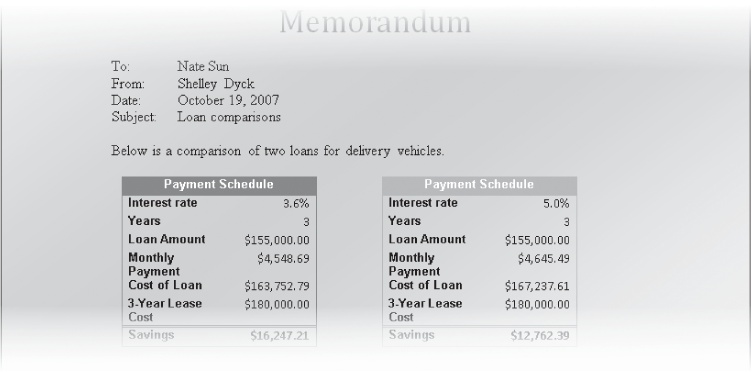
Get Microsoft® Office Home and Student 2007 Step by Step now with the O’Reilly learning platform.
O’Reilly members experience books, live events, courses curated by job role, and more from O’Reilly and nearly 200 top publishers.

