Creating Workbooks
Every time you want to gather and store data that isn't closely related to any of your other existing data, you should create a new workbook. The default new workbook in Excel 2007 has three worksheets, although you can add more worksheets or delete existing worksheets if you want. Creating a new workbook is a straightforward process—you just click the Microsoft Office Button, click New, and identify the type of workbook you want to create.
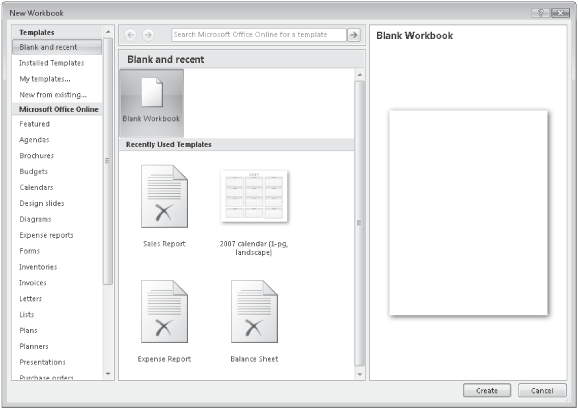
When you start Excel 2007, the program displays a new, blank workbook; you can begin to enter data in the worksheet's cells or open an existing workbook. In the exercises that follow, you'll ...
Get Microsoft® Office Home and Student 2007 Step by Step now with the O’Reilly learning platform.
O’Reilly members experience books, live events, courses curated by job role, and more from O’Reilly and nearly 200 top publishers.

