Defining a Table
Excel has always enabled you to manage lists of data effectively, enabling you to sort your worksheet data based on the values in one or more columns, limit the data displayed by using criteria (for example, show only those routes with fewer than 100 stops), and create formulas that summarize the values in visible (that is, unfiltered) cells. Customer feedback indicated that many Excel 2007 users wanted a more robust structure within Excel 2007 that enabled users to perform those operations and more. Excel 2003 included a structure called a data list that has evolved into the table in Excel 2007.
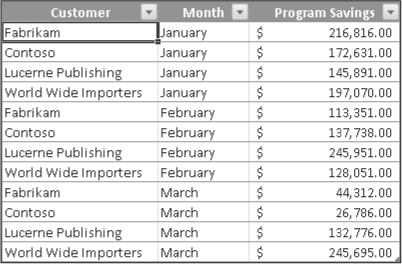
To create a data table, type a series ...
Get Microsoft® Office Home and Student 2007 Step by Step now with the O’Reilly learning platform.
O’Reilly members experience books, live events, courses curated by job role, and more from O’Reilly and nearly 200 top publishers.

