Formatting Cells
Excel 2007 spreadsheets can hold and process lots of data, but when you manage numerous spreadsheets it can be hard to remember from a worksheet's title exactly what data is kept in that worksheet. Data labels give you and your colleagues information about data in a worksheet, but it's important to format the labels so that they stand out visually. To make your data labels or any other data stand out, you can change the format of the cells in which the data is stored.
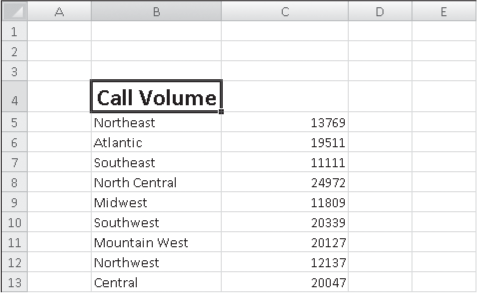
Most of the tools you need to change a cell's format can be found on the Home tab. You can apply the formatting represented on a button by selecting the cells you want ...
Get Microsoft® Office Home and Student 2007 Step by Step now with the O’Reilly learning platform.
O’Reilly members experience books, live events, courses curated by job role, and more from O’Reilly and nearly 200 top publishers.

