Entering Text
When you add a new slide to a presentation, the layout you select indicates the type and position of the objects on the slide with placeholders. For example, a Title And Content slide has placeholders for a title and either a bulleted list with one or more levels of bullet points (and subordinate levels called subpoints) or an illustration such as a table, chart, graphic, or movie clip. You can enter text directly into a placeholder on a slide in the Slide pane, or you can enter text on the Outline tab of the Overview pane, where the entire presentation is displayed in outline form.
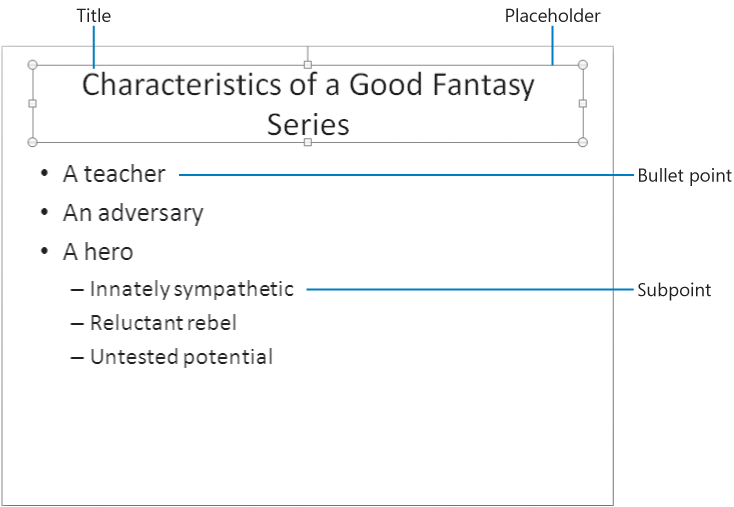
Tip
If you want to add text to a slide that has no ...
Get Microsoft® Office Home and Student 2007 Step by Step now with the O’Reilly learning platform.
O’Reilly members experience books, live events, courses curated by job role, and more from O’Reilly and nearly 200 top publishers.

