Chapter 11. Adjusting the Layout, Order, and Look of Slides
Chapter at a Glance
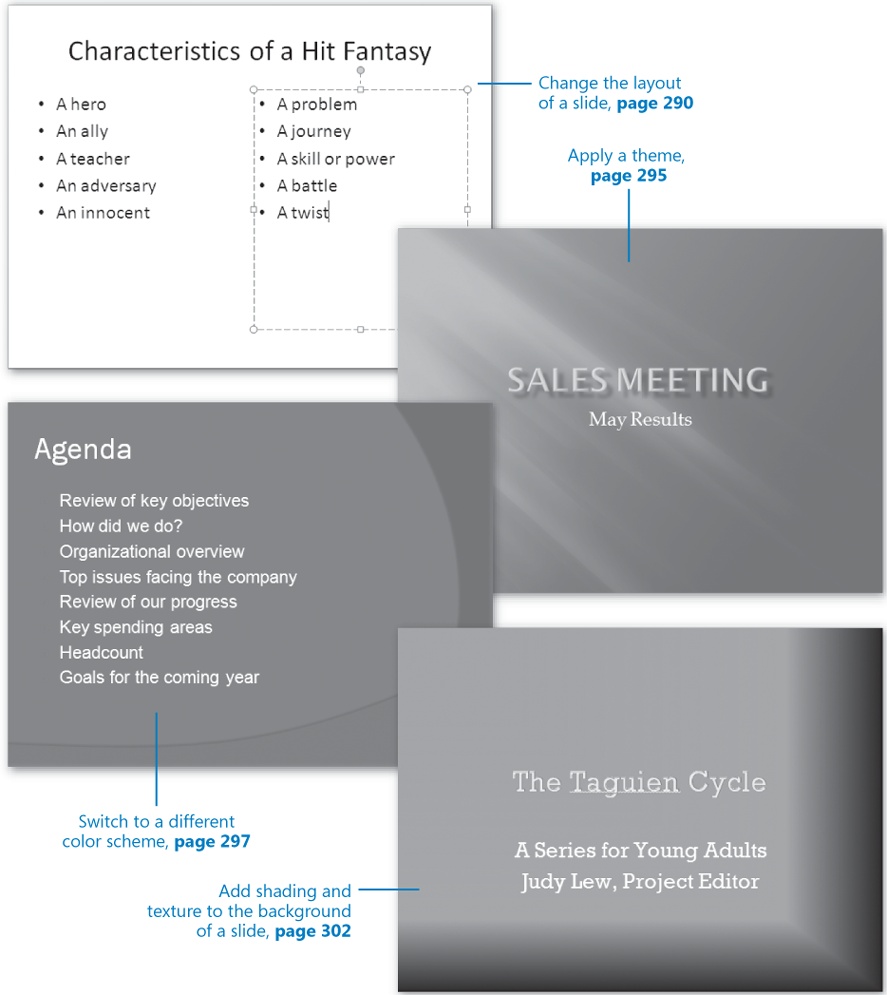
In this chapter, you will learn to:
Change the layout of a slide.
Rearrange slides in a presentation.
Apply a theme.
Switch to a different color scheme.
Use colors that are not part of the scheme.
Add shading and texture to the background of a slide.
In Chapter 10, Chapter 10, you looked at ways to work with the text on your slides. In this chapter, you will step back and focus on big-picture issues that can affect the success of a Microsoft Office PowerPoint 2007 presentation.
For each slide to accomplish its purpose, it needs to present its content in the most effective way. ...
Get Microsoft® Office Home and Student 2007 Step by Step now with the O’Reilly learning platform.
O’Reilly members experience books, live events, courses curated by job role, and more from O’Reilly and nearly 200 top publishers.

