The Drop-Down List Box Control
The drop-down list box control functions similarly to the select element of HTML and XHTML. The options offered in an InfoPath drop-down list box are specified in the Drop-Down List Box Properties window (see Figure 4.10). If the information to populate the drop-down list box is not provided from a defined data source, you can specify a data type for the content of the drop-down list box.
Figure 4.10. The Drop-Down List Box Properties window.
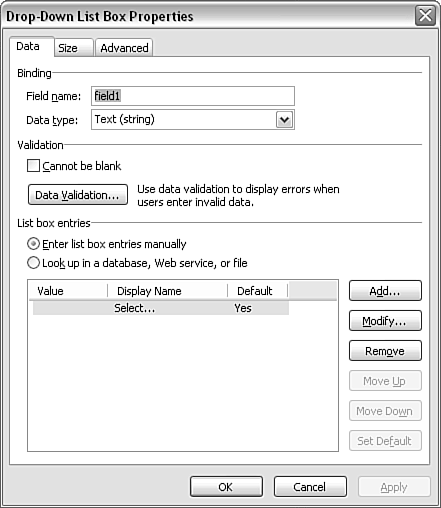
Validation
In the Validation section of the Drop-Down List Box Properties window, you can specify whether the list box can be blank. In other words, if the Cannot Be Blank check ...
Get Microsoft® Office InfoPath™ 2003 Kick Start now with the O’Reilly learning platform.
O’Reilly members experience books, live events, courses curated by job role, and more from O’Reilly and nearly 200 top publishers.

