Applying a Color Scheme
InfoPath 2003 provides a Color Schemes task pane, shown in Figure 6.10. If you don't need to create form templates in particular corporate colors, the Color Schemes task pane can be useful.
Figure 6.10. The Color Schemes task pane.
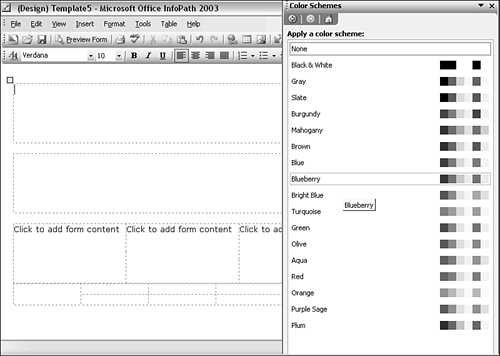
To apply a color scheme to a view, click the desired color scheme from the choices offered in the Color Schemes task pane. In InfoPath 2003, the color scheme is applied only to the Table with Title layout table and to the Custom Table layout table. For all practical purposes, this means that if you want to be able to easily change the color scheme of a view, you must confine yourself to only ...
Get Microsoft® Office InfoPath™ 2003 Kick Start now with the O’Reilly learning platform.
O’Reilly members experience books, live events, courses curated by job role, and more from O’Reilly and nearly 200 top publishers.

