Chapter 11. Reviewing and Sharing a Presentation
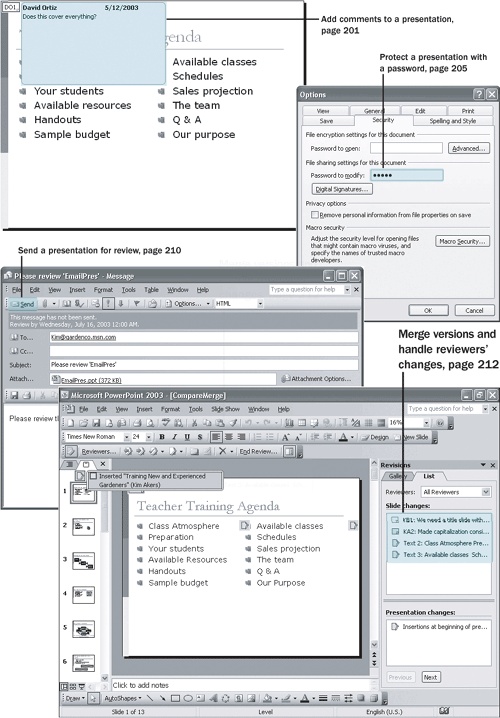
Chapter 11 at a Glance
In this chapter you will learn to:
|
After you create a draft of a presentation, you might want to distribute it to your co-workers for feedback. Collaborating with others can help you produce accurate and thorough presentations.
Before you send a Microsoft Office PowerPoint 2003 presentation out for review, you might want to protect it with a password that will allow only specified people to open the document. You can send a presentation ...
Get Microsoft® Office PowerPoint® 2003 Step by Step now with the O’Reilly learning platform.
O’Reilly members experience books, live events, courses curated by job role, and more from O’Reilly and nearly 200 top publishers.

