Chapter 14. Creating Web Presentations
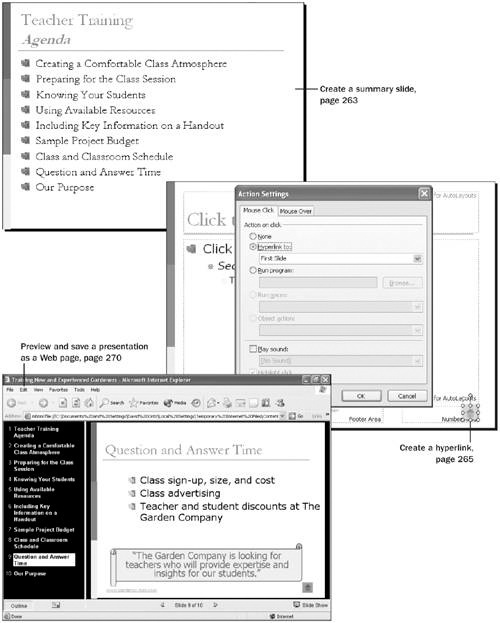
Chapter 14 at a Glance
In this chapter you will learn to:
|
With Microsoft Office PowerPoint 2003, you can save a presentation as a Web page that can be viewed in a Web browser. PowerPoint provides all the tools you need to convert and display the presentation over an intranet or the Internet. The converted presentation is viewed as a single Web page with a navigation bar that provides easy access to each slide.
To maximize the usefulness of the presentation, you can create a summary slide to serve as a "home page" for ...
Get Microsoft® Office PowerPoint® 2003 Step by Step now with the O’Reilly learning platform.
O’Reilly members experience books, live events, courses curated by job role, and more from O’Reilly and nearly 200 top publishers.

