Viewing Multiple Slides with Slide Sorter
After you have created several slides, you may want to take your focus off individual slides and look at your presentation as a whole. The best view for this task is Slide Sorter view, which displays all your slides as thumbnails placed in sequence from left to right. If you have many slides, they will be arranged in rows. In this view, itâs easy to rearrange slides to organize your show and to duplicate or delete slides.
Display Slide Sorter View
 Click the Slide Sorter button to display the view.
Click the Slide Sorter button to display the view.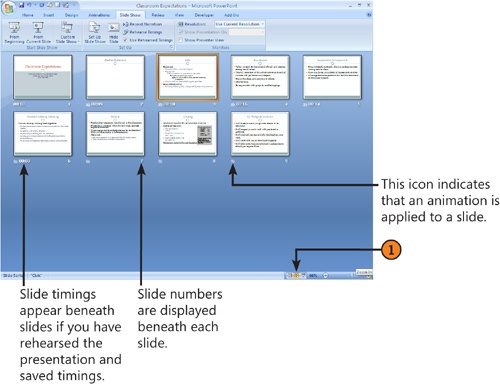
Tip
To return ...
Get Microsoft® Office PowerPoint® 2007 Plain & Simple now with the O’Reilly learning platform.
O’Reilly members experience books, live events, courses curated by job role, and more from O’Reilly and nearly 200 top publishers.

