Chapter 7. Fine-Tuning Task Details
Chapter at a Glance
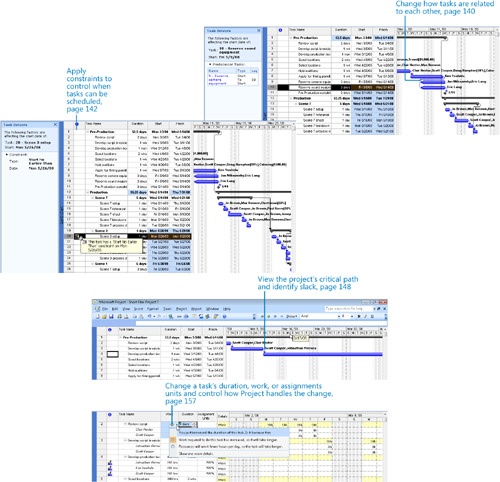
In this chapter, you will learn how to: | |
✓ | Adjust task links to have more control over how tasks are related. |
✓ | Apply a constraint to a task. |
✓ | Identify the tasks on the critical path. |
✓ | Split a task to record an interruption in work. |
✓ | Create a task calendar and apply it to tasks. |
✓ | Change a task type to control how Project schedules tasks. |
✓ | Record deadlines for tasks. |
✓ | Enter a fixed cost and specify how it should accrue. |
✓ | Set up a recurring task in the project schedule. |
Tip
Do you need only a quick refresher on the topics in this chapter? See the Quick Reference entries in Fine-Tuning Task Details ...
Get Microsoft® Office Project 2007 Step by Step now with the O’Reilly learning platform.
O’Reilly members experience books, live events, courses curated by job role, and more from O’Reilly and nearly 200 top publishers.

