Chapter 17. Customizing Project
Chapter at a Glance
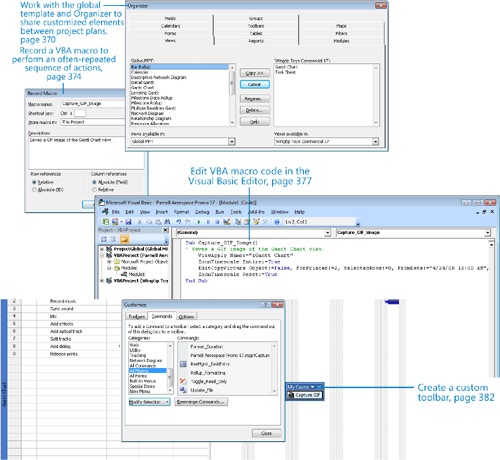
In this chapter, you will learn how to: | |
✓ | Copy a customized element, such as a table, from one project plan to another by using the Organizer. |
✓ | Record and play back a macro. |
✓ | Edit a macro in the Visual Basic Editor. |
✓ | Create a custom toolbar. |
Tip
Do you need only a quick refresher on the topics in this chapter? See the Quick Reference entries in Customizing Project.
This chapter describes some of the ways that you can customize Microsoft Office Project 2007 to fit your own preferences. Project has some customization features, such as the Organizer and global template, that are unique to Project. In ...
Get Microsoft® Office Project 2007 Step by Step now with the O’Reilly learning platform.
O’Reilly members experience books, live events, courses curated by job role, and more from O’Reilly and nearly 200 top publishers.

