13.3. Managing Page Layouts
MOSS introduces a feature called page layouts with the Publishing site template. Page layouts, in essence, are a set of layout pages from which SharePoint site authors can use to create new pages. Like master pages, the page layouts are also stored in the Master Page Gallery of a SharePoint site based on the Publishing site template. As shown in Figure 13.15, you can view the default page layouts available in the Master Page Gallery.
Figure 13.15. The Master Page Gallery of a SharePoint site based on the Publishing site template
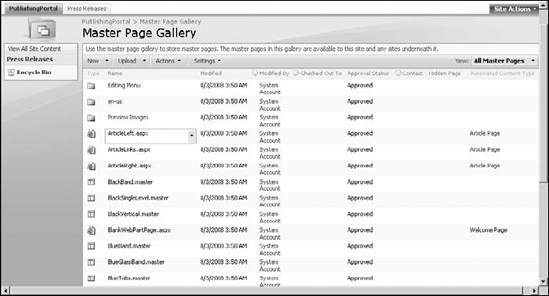
Every page layout is associated with a page layout content type, which defines the columns/fields that can be used to hold metadata associated with a page created by using the page layout. The Site Content Type Gallery, as shown in Figure 13.16, can be used to view the default page layout content types and also create new custom page layout content types based on existing content types.
NOTE
Content Types, introduced in WSS v3 and MOSS, define the nature and behavior of the content that can be stored in items. For example, the Document content type allows for creation of items that can store documents and related metadata. If you have multiple content types associated with a list, you can create items based on these content types and then store them in the list.
This section describes how you can use the page layout feature ...
Get Microsoft® Office SharePoint® Designer 2007 Bible now with the O’Reilly learning platform.
O’Reilly members experience books, live events, courses curated by job role, and more from O’Reilly and nearly 200 top publishers.

