4.5. Modifying Page-Editing and Application Options
SharePoint Designer comes with some default general application settings that define its behavior when it's open. These settings can be controlled by the Application Options dialog box, as shown in Figure 4.11, which is accessible by choosing Tools ![]() Application Options. The Application Options dialog box has four tabs:
Application Options. The Application Options dialog box has four tabs:
General: Allows you to establish application startup options that check whether SharePoint Designer is the default editor for Web pages and Office documents, toggle the SharePoint Designer status bar (displayed at the bottom of the SharePoint Designer interface), show warnings in the status bar for expired FrontPage Include components, etc.
Configure Editors: This tab allows you to associate programs with various file extensions or change existing associations. You can also add, modify, or delete extensions.
Reports View: Allows you to set some settings that apply to the site reports generated for Web pages by SharePoint Designer
FTP: Allows you to choose whether a file extension is transferred via FTP in binary or ASCII format
Figure 4.11. The Application Options dialog box
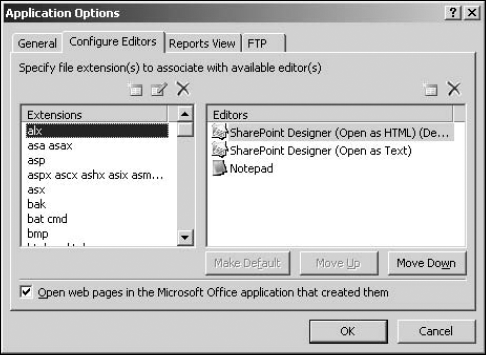
The Page Editor Options dialog box, as shown in Figure 4.12, which can be accessed by choosing Tools Page Editor Options or via the Page Editor ...
Get Microsoft® Office SharePoint® Designer 2007 Bible now with the O’Reilly learning platform.
O’Reilly members experience books, live events, courses curated by job role, and more from O’Reilly and nearly 200 top publishers.

