5.5. Working with Layers
A layer in SharePoint Designer is basically a <div> tag that's absolutely positioned inside the Web page. You can drag and drop layers anywhere around the Web page with relative ease and thus layers provide a very simple design surface for laying out Web pages.
You use the Layers task pane shown in Figure 5.24 to work with layers. You access this task pane by choosing Task Panes ![]() Layers.
Layers.
Figure 5.24. The Layers task pane
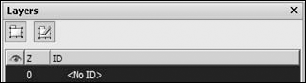
To create a new layer and configure its settings, follow these steps:
Open a Web page and then place the cursor where you want to insert the layer. To easily understand the layer positioning, choose View
 Formatting Marks
Formatting Marks  Show.
Show.Choose View
 Formatting Marks and ensure that all menu options except Show and Positioned Absolute are disabled.
Formatting Marks and ensure that all menu options except Show and Positioned Absolute are disabled.Click the Insert Layer button in the Layers task pane. A layer (a <div> tag) is created on the Web page. Also, the anchor formatting mark appears, showing the location where the layer was actually inserted. The ...
Get Microsoft® Office SharePoint® Designer 2007 Bible now with the O’Reilly learning platform.
O’Reilly members experience books, live events, courses curated by job role, and more from O’Reilly and nearly 200 top publishers.

