Positioning Data on a Printout
Once you have your data and any headers or footers in your workbook, you can change your workbook’s properties to ensure that your worksheets display all of your information and that printing is centered on the page.
One of the workbook properties you can change is its margins, or the boundaries between different sections of the printed page. You can view a document’s margins and where the contents of the header, footer, and body appear in relation to those margins in the Print Preview window.
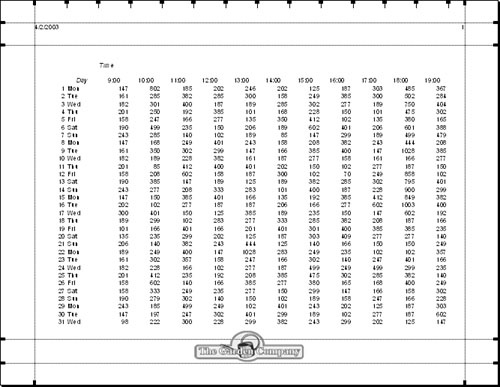
In the above graphic, the logo in the footer spills over the top margin of the footer. To remove the overlap, you can move the ...
Get Microsoft® Office System Step by Step -- 2003 Edition now with the O’Reilly learning platform.
O’Reilly members experience books, live events, courses curated by job role, and more from O’Reilly and nearly 200 top publishers.

