Defining a Valid Set of Values for a Range of Cells
Part of creating efficient and easy-to-use worksheets is to do what you can to ensure that the data entered into your worksheets is as accurate as possible. While it isn’t possible to catch every typographical or transcription error, you can set up a validation rule to make sure the data entered into a cell meets certain standards.
To create a validation rule, you open the Data Validation dialog box.
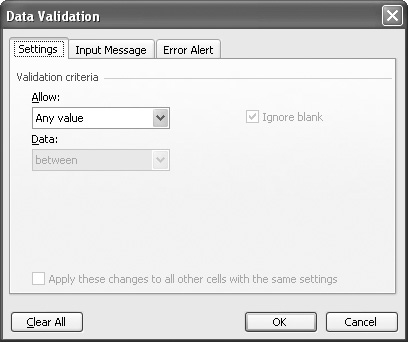
You can use the Data Validation dialog box to define the type of data that Excel should allow in the cell and then, depending on the data type you choose, to set the conditions data must meet to be accepted ...
Get Microsoft® Office System Step by Step -- 2003 Edition now with the O’Reilly learning platform.
O’Reilly members experience books, live events, courses curated by job role, and more from O’Reilly and nearly 200 top publishers.

