Changing the Layout of Connected Shapes
Although flowchart layouts often flow from top to bottom, you can connect shapes from left to right, right to left, or even in a circular fashion. You can change the direction of the connected shapes in a diagram by using the Lay Out Shapes command on the Shape menu. As long as you've created shape-to-shape connections throughout a diagram, you can change the entire layout and reroute connectors.
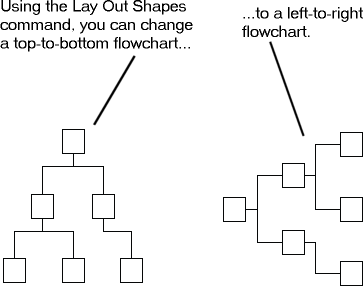
In addition, if you need to update a large flowchart to include a new process, you can use the Lay Out Shapes command to realign the diagram. For example, you can add a new shape to an existing flowchart. After you ...
Get Microsoft® Office Visio® 2003 Step by Step now with the O’Reilly learning platform.
O’Reilly members experience books, live events, courses curated by job role, and more from O’Reilly and nearly 200 top publishers.

