Aligning and Moving Shapes with Guides
Guides help you align objects and position them with precision, as Figure 16-21 shows. You can drag guide lines and guide points from the Visio 2007 rulers and drop them anywhere on the page. You can also format shapes as guides to create curved guides.
Figure 16-21. Using the Size & Position window, you can rotate a guide and pinpoint its exact location on the page.
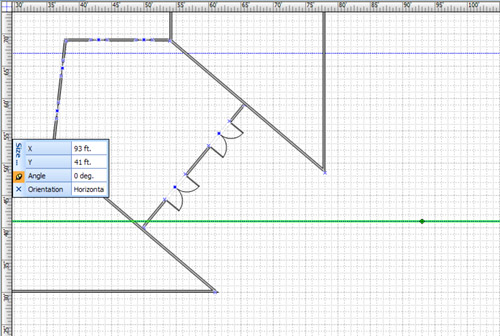
Guides can be helpful reference points, providing a visible (and, by default, nonprinting) line along which to position shapes. When you glue shapes to a guide line or guide point, you can then drag the guide to move ...
Get Microsoft® Office Visio® 2007 Inside Out now with the O’Reilly learning platform.
O’Reilly members experience books, live events, courses curated by job role, and more from O’Reilly and nearly 200 top publishers.

