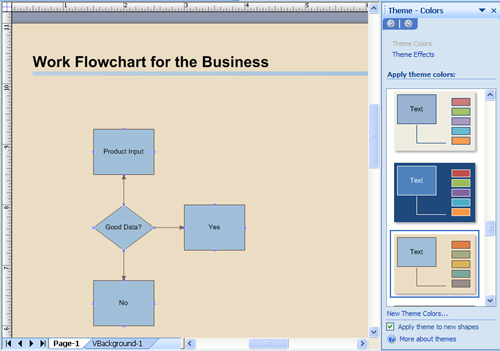Using Themes
Themes are one of the neatest new features in Visio 2007. With a single click of the mouse, you can apply a professional formatting finish to your diagrams. With a couple more clicks, you can custom make your own finish. Themes apply to your entire diagram and incorporate not only colors, but also effects, as shown in Figure 23-5. Let’s take a look at how to apply a theme.
Applying a Theme Color
There’s really nothing to applying a theme. Here’s how.
1. | Open a diagram by selecting File, Open, and then browsing to your diagram. Alternatively, ... |
Get Microsoft® Office Visio® 2007 Inside Out now with the O’Reilly learning platform.
O’Reilly members experience books, live events, courses curated by job role, and more from O’Reilly and nearly 200 top publishers.