Chapter 3. Changing the Appearance of Text
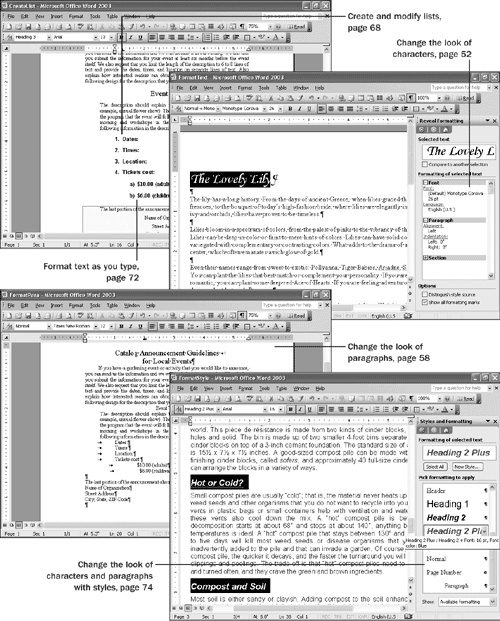
Chapter 3 at a Glance
In this chapter you will learn to: | |
✓ | Change the look of characters. |
✓ | Change the look of paragraphs. |
✓ | Create and modify lists. |
✓ | Format text as you type. |
✓ | Change the look of characters and paragraphs with styles. |
The way your documents look helps them convey their message. You want the documents you create with Microsoft Office Word 2003 to look professional—well designed and polished—and you want the appearance of your text to reflect its contents. The format of your paragraphs and pages influences the appeal of your documents and helps draw the reader’s attention to important information. ...
Get Microsoft® Office Word 2003 Step by Step now with the O’Reilly learning platform.
O’Reilly members experience books, live events, courses curated by job role, and more from O’Reilly and nearly 200 top publishers.

