Chapter 8. Collaborating with Others
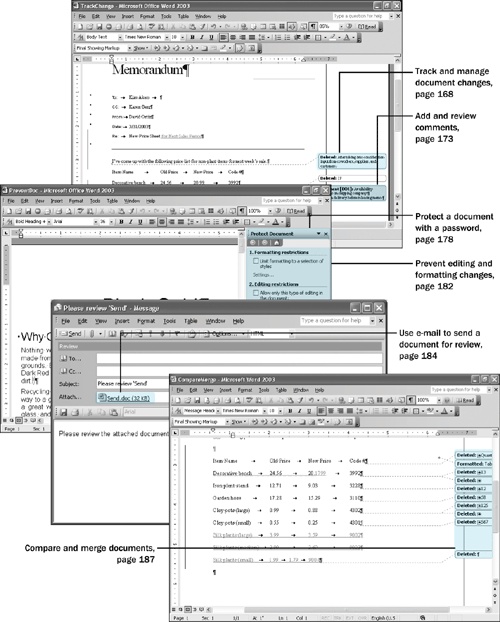
Chapter 8 at a Glance
In this chapter you will learn to: | |
✓ | Track and manage document changes. |
✓ | Add and review comments. |
✓ | Protect a document with a password. |
✓ | Prevent editing and formatting changes. |
✓ | Use e-mail to send a document for review. |
✓ | Compare and merge documents. |
After you create a draft of a document, you might distribute it to your coworkers and ask for their comments and revisions. Collaborating with others in this way helps you produce accurate and thorough documents.
With Microsoft Office Word 2003, you can easily distribute a document to reviewers electronically so that they can read, revise, and comment on ...
Get Microsoft® Office Word 2003 Step by Step now with the O’Reilly learning platform.
O’Reilly members experience books, live events, courses curated by job role, and more from O’Reilly and nearly 200 top publishers.

