Chapter 13. Increasing Efficiency
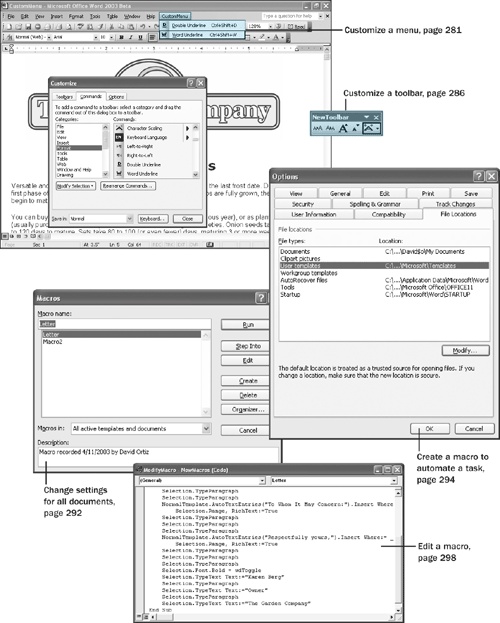
Chapter 13 at a Glance
In this chapter you will learn to: | |
✓ | Customize a menu. |
✓ | Customize a toolbar. |
✓ | Change settings for all documents. |
✓ | Create a macro to automate a task. |
✓ | Edit a macro. |
As you work with Microsoft Office Word 2003, you’ll develop your own preferences and styles for working with documents. To match the way that you like to work, you can customize Word by adjusting its menus and toolbars, changing the default setting for new documents, and using macros to automate repetitive tasks.
In this chapter, you will get an idea of the ways in which you can customize Word. Specifically, you will learn to modify the ...
Get Microsoft® Office Word 2003 Step by Step now with the O’Reilly learning platform.
O’Reilly members experience books, live events, courses curated by job role, and more from O’Reilly and nearly 200 top publishers.

