Chapter 6. Working with Graphics, Symbols, and Equations
Chapter at a Glance
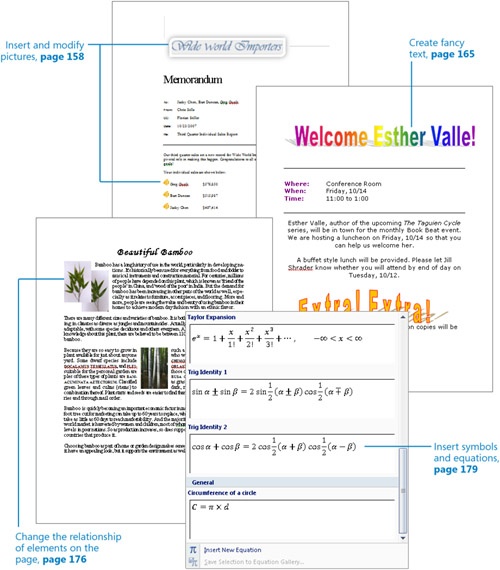
|
In this chapter, you will learn to: | |
|
✓ |
Insert and modify pictures. |
|
✓ |
Create fancy text. |
|
✓ |
Draw and modify shapes. |
|
✓ |
Change the relationship of elements on the page. |
|
✓ |
Insert symbols and equations. |
Some documents are straightforward communications of information that require nothing more than words. Others might benefit from the addition of graphics, either to reinforce their concepts or to make them more attention grabbing or visually appealing.
Graphics can include a wide variety of images, including pictures and drawing objects. Pictures are graphics ...
Get Microsoft® Office Word 2007 Step by Step now with the O’Reilly learning platform.
O’Reilly members experience books, live events, courses curated by job role, and more from O’Reilly and nearly 200 top publishers.

