Closing a Notebook
OneNote makes it pretty easy to close a notebook. All you have to do is right-click its name on the Navigation bar and choose Close This Notebook on the shortcut menu.
Close a Notebook
On the Navigation bar, right-click the name of the notebook you want to close.
Choose Close This Notebook.
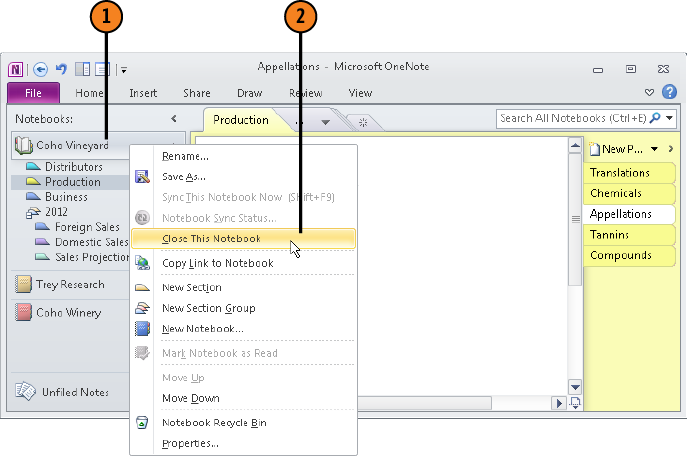
Note
See Also
Collapsing and Expanding Notebooks on the Navigation Bar on page 23 to learn how to hide and display a notebook’s sections on the Navigation bar.
Get Microsoft® OneNote® 2010 Plain & Simple now with the O’Reilly learning platform.
O’Reilly members experience books, live events, courses curated by job role, and more from O’Reilly and nearly 200 top publishers.

