Take the following steps to publish your runbook in the Azure portal:
- In your Automation account in the Azure portal, click on Runbooks under Process Automation.
- Click a runbook to open it and click on the Edit button.
- Click the Publish button and answer Yes to the verification prompt:
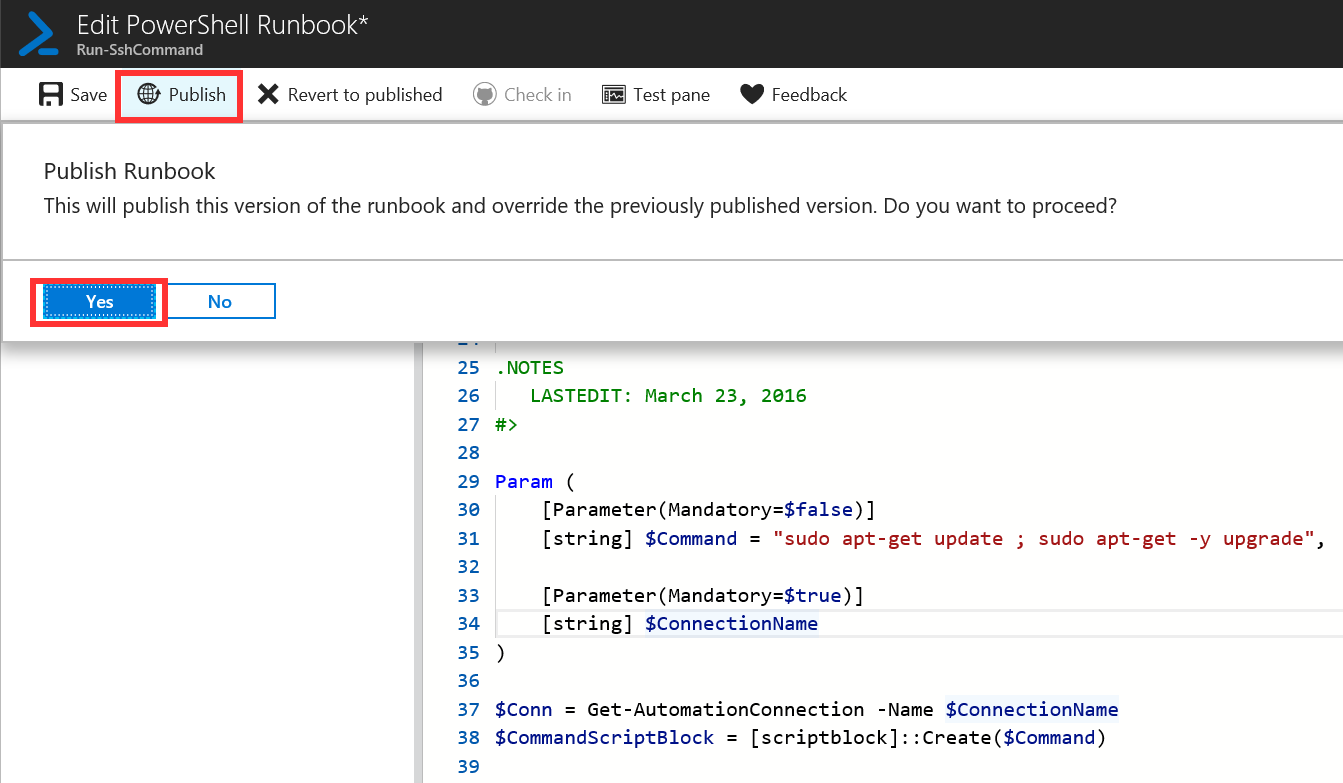
Now that we've gone over the basics, let's add a runbook in Azure and start the runbook to perform an operation. In this exercise, we will add a runbook from the Runbooks Gallery in Azure. The Runbook Gallery contains various runbooks from Microsoft and from the community. You can import these runbooks and use ...

