You can download the latest version of the OMS Gateway setup file in one of three ways:
- Navigate to the following URI (https://www.microsoft.com/en-us/download/details.aspx?id=54443) to obtain the setup file from the Microsoft Download Center
- Obtain the setup file from the OMS Portal:
- Sign into your OMS workspace
- Navigate to Settings | Connected Sources | Windows Servers
- In the resulting blade, click Download OMS Gateway:
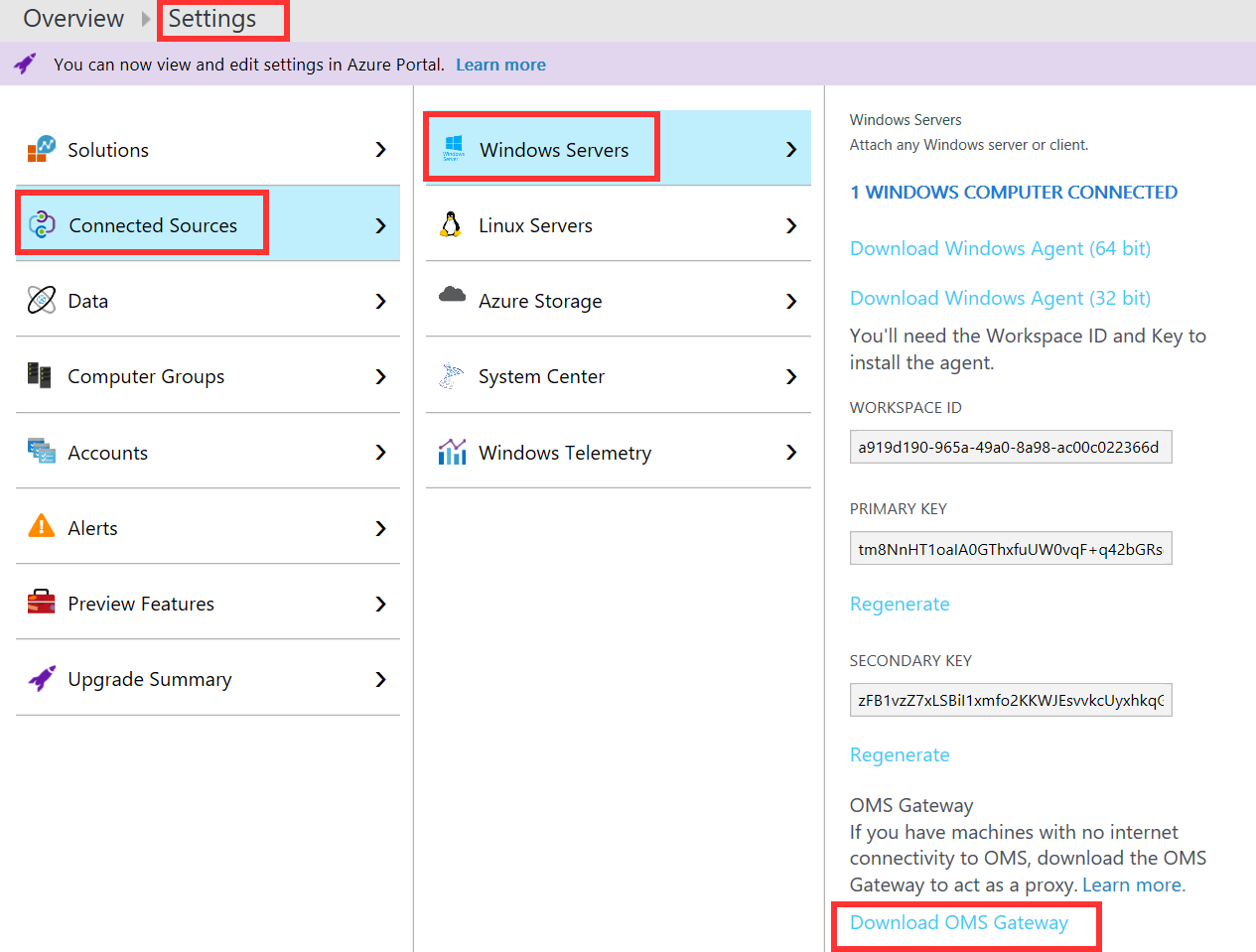
- You can download the OMS Gateway setup file from the Azure portal
- Sign in to the Azure portal
- Select Log Analytics from ...

