- Open the Canada Sales App Workspace in the Power BI Service.
- Set the INCLUDED IN APP property for each item in the workspace (that is reports and dashboards) to Included or Not included.
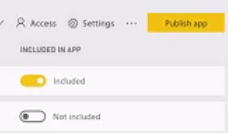
Selective publish in App Workspaces
When Apps were first released, all content from the source App Workspace was included in the App. The selective publish feature reflected in the preceding screenshot allows the owners or administrators of the App Workspace to optionally utilize additional dashboards, reports, and datasets within the workspace without exposing this content to consumers of the App.
- Click on the Publish app button in the ...

