The goal of this example is to compare the values of one row with the next or previous row to compute a value for a variance or status column. In this example, the output of a factory for a given date needs to be compared to its previous days' output:
- Retrieve the essential columns into a query.
- In this case, there are four factories, with each row representing the quantity output of a factory by date.
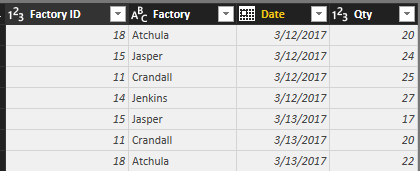
- Use the Table.Sort() function to sort the table by Factory ID and then by Date.
- The order of columns ...

