- Create a new data collector set in Windows Performance Monitor to capture SSAS tabular memory counters:
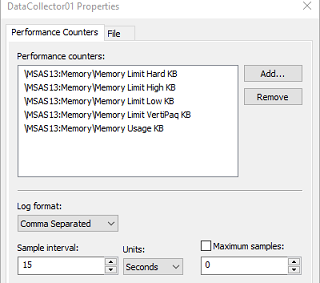
SSAS Memory Counters in a Performance Monitor Data Colletor Set
- Set the Log format of the collector set to Comma Separated.
- Open a new Power BI Desktop file to be used for both the SSAS Tabular and on-premise data gateway counters.
- Create data source parameters for the server, database, and number of days of history to retrieve.
- Define a query that exposes the database objects (AdWorksProd) and Date and Time queries that retrieve these views.
Parameters and Queries Used to Retrieve Date and Time Dimension ...

