Chapter 1. Explore PowerPoint 2010
Chapter at a Glance
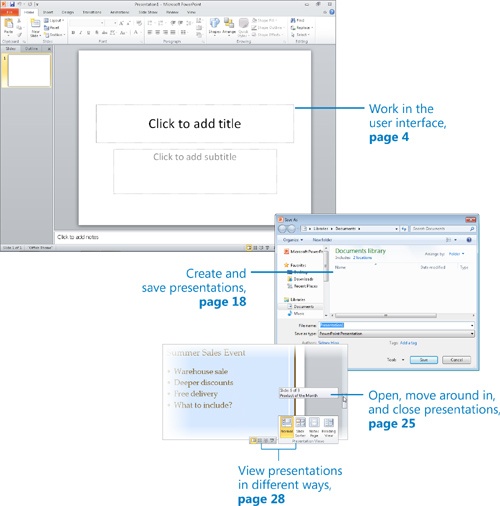
In this chapter, you will learn how to | |
|---|---|
✓ | Work in the user interface. |
✓ | Create and save presentations. |
✓ | Open, move around in, and close presentations. |
✓ | View presentations in different ways. |
Using Microsoft PowerPoint 2010 is the easiest way to efficiently create effective presentations. Need to convince management to invest in that new piece of equipment? Need to present the new annual budget to the Board of Directors? Need to give a report about a recent research study? PowerPoint can help you get the job done in a professional, visually appealing way.
The PowerPoint 2010 working environment, called ...
Get Microsoft® PowerPoint® 2010 Step by Step now with the O’Reilly learning platform.
O’Reilly members experience books, live events, courses curated by job role, and more from O’Reilly and nearly 200 top publishers.

