Chapter 2. Work with Slides
Chapter at a Glance
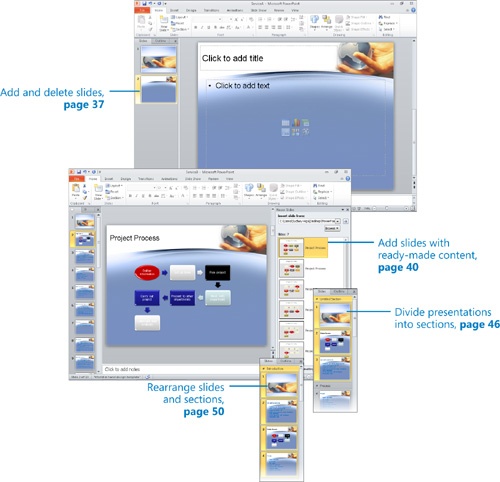
In this chapter, you will learn how to | |
|---|---|
â | Add and delete slides. |
â | Add slides with ready-made content. |
â | Divide presentations into sections. |
â | Rearrange slides and sections. |
For each slide to accomplish its purpose, it needs to present its content in the most effective way. The layout of individual slides and the order of slides in the presentation contribute significantly to the logical development of your message.
In this chapter, youâll add slides with different layouts, delete slides, and change the layout of a slide. Youâll also divide a presentation into sections and collapse ...
Get Microsoft® PowerPoint® 2010 Step by Step now with the O’Reilly learning platform.
O’Reilly members experience books, live events, courses curated by job role, and more from O’Reilly and nearly 200 top publishers.

