Chapter 10. Add Animation
Chapter at a Glance
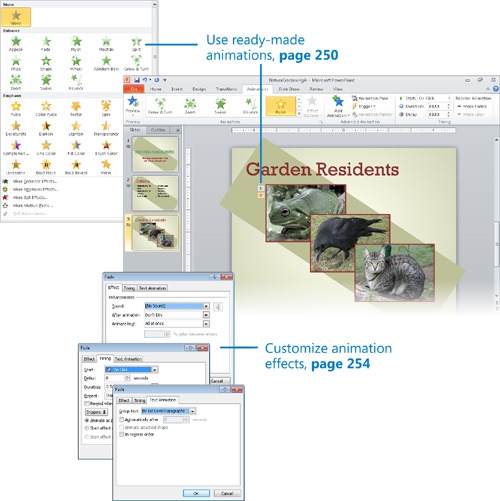
In this chapter, you will learn how to | |
|---|---|
✓ | Use ready-made animations. |
✓ | Customize animation effects. |
The difference between an adequate presentation and a great presentation often lies in the judicious use of dynamic effects. By incorporating animation, you can grab and keep the attention of your audience. You can emphasize key points, control the focus of the discussion, and entertain in ways that will make your message memorable.
With Microsoft PowerPoint 2010, you have so many opportunities to add pizzazz to your slides that it is easy to end up with a presentation that looks more like an amateur experiment ...
Get Microsoft® PowerPoint® 2010 Step by Step now with the O’Reilly learning platform.
O’Reilly members experience books, live events, courses curated by job role, and more from O’Reilly and nearly 200 top publishers.

