Chapter 13. Create Custom Presentation Elements
Chapter at a Glance
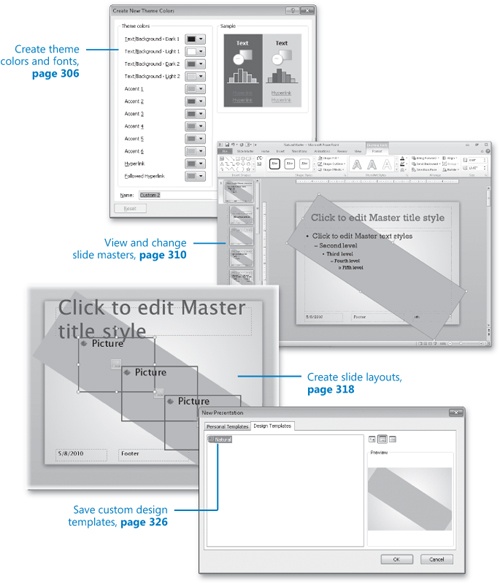
In this chapter, you will learn how to | |
|---|---|
✓ | Create theme colors and fonts. |
✓ | View and change slide masters. |
✓ | Create slide layouts. |
✓ | Save custom design templates. |
In addition to using the built-in design elements of Microsoft PowerPoint 2010, you can create your own color schemes, font sets, layouts, and templates. Why would you want to create your own elements rather than using those that come with PowerPoint? If your organization has established a corporate or brand image through the use of a logo, a color scheme, or other visual cues, you might be required to incorporate that branding ...
Get Microsoft® PowerPoint® 2010 Step by Step now with the O’Reilly learning platform.
O’Reilly members experience books, live events, courses curated by job role, and more from O’Reilly and nearly 200 top publishers.

