Chapter 1. A Guided Tour of Project
Chapter at a Glance
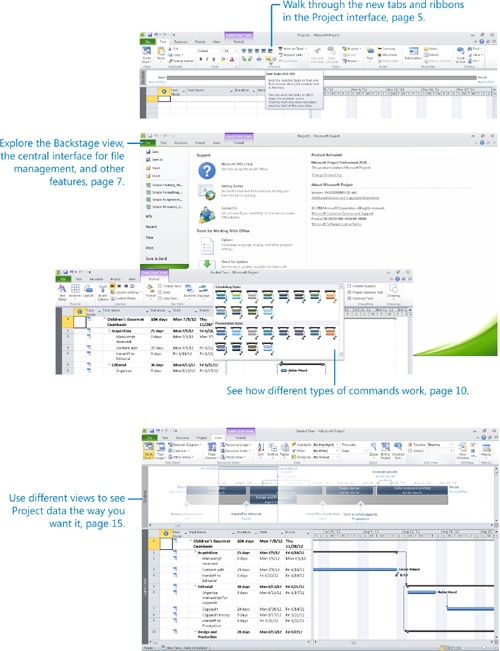
In this chapter, you will learn how to: | |
✓ | Use the Backstage view to open and save Project files. |
✓ | Work with commands on different tabs of the ribbon interface, the major visual change introduced in Project 2010. |
✓ | Use different views to see Project information presented in different ways. |
Microsoft Project 2010 can be your go-to tool in your project management toolbox. This book explains how to use Project to build project plans complete with tasks and resources, use the extensive formatting features in Project to organize and format the project plan details, track actual work against the plan, and ...
Get Microsoft® Project 2010 Step by Step now with the O’Reilly learning platform.
O’Reilly members experience books, live events, courses curated by job role, and more from O’Reilly and nearly 200 top publishers.

