Chapter 13. Viewing and Reporting Project Status
Chapter at a Glance
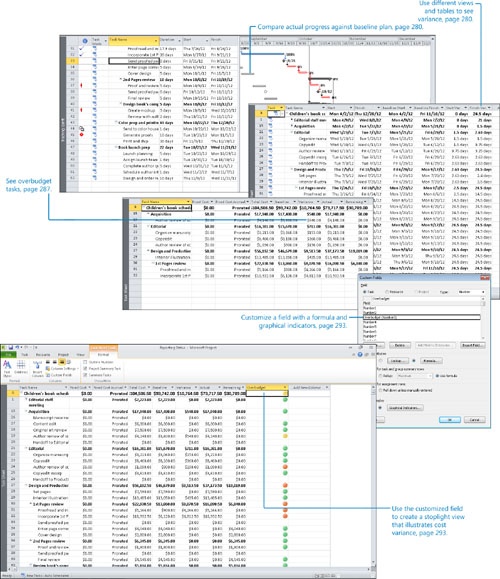
In this chapter, you will learn how to: | |
✓ | Determine which tasks were started or completed late. |
✓ | View task costs at summary and detail levels. |
✓ | Examine resource costs and variance. |
✓ | Use custom fields to create a stoplight view that illustrates each task’s cost variance. |
After a project’s baseline has been set and work has begun, the primary focus of the project manager shifts from planning to collecting, updating, and analyzing project performance details. For most projects, these performance details boil down to three primary questions or vital signs:
How much work was required to complete ...
Get Microsoft® Project 2010 Step by Step now with the O’Reilly learning platform.
O’Reilly members experience books, live events, courses curated by job role, and more from O’Reilly and nearly 200 top publishers.

