Adding columns to a list
When you click on Site Actions and select the More Options link, the Create dialog will appear. Anything in this list that is not a site or a page is a list.
The following is the screenshot of the Create dialog showing a selection of lists that we can create:
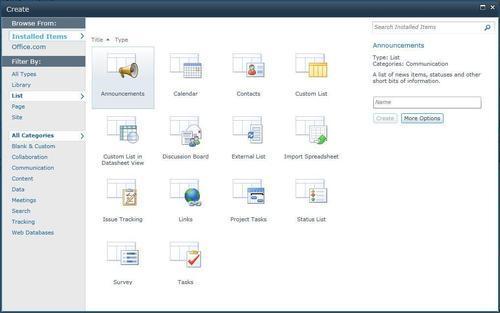
The following screenshot shows the Create dialog displaying a selection of the libraries which we can create:
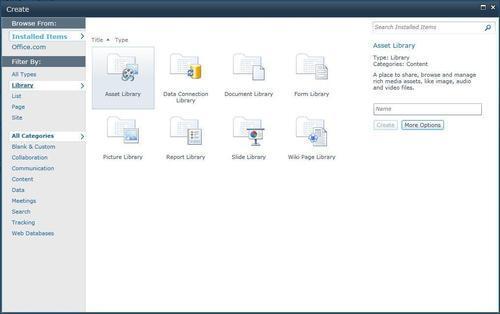
As can be seen in the preceding screenshot, there are quite a few pre-defined lists and libraries. If there isn't one that meets our needs, then the Custom List ...
Get Microsoft SharePoint 2010 Developer Compendium now with the O’Reilly learning platform.
O’Reilly members experience books, live events, courses curated by job role, and more from O’Reilly and nearly 200 top publishers.

