Chapter 5. Working with Data Views
Chapter at a Glance
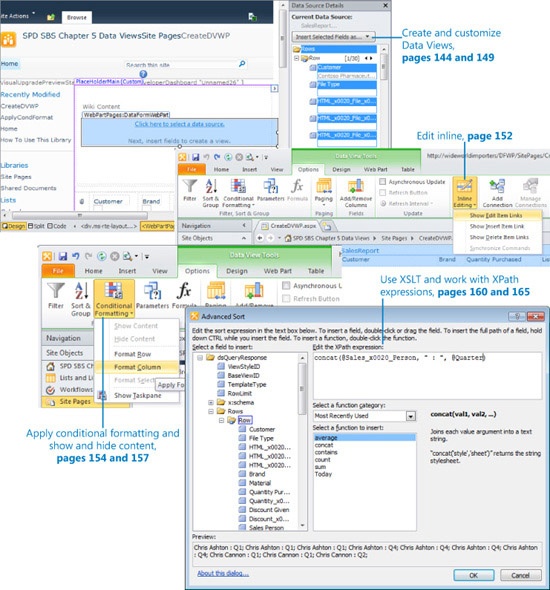
In this chapter, you will learn how to | |
|---|---|
✓ | Create and customize Data Views. |
✓ | Edit inline. |
✓ | Apply conditonal formating, and show and hide content. |
✓ | Use XSLT. |
✓ | Use formula columns and work with XPath expressions. |
✓ | Deploy Web Parts. |
In the previous chapter, you created a custom list form, which added a SharePoint control named the Data Form Web Part (DFWP) to a Web page. You saw how easy it is to manipulate this Web Part in Microsoft SharePoint Designer 2010. The DFWP is also known as the Data View Web Part (DVWP), or as a Data View, because the DFWP can be configured to allow you to view data. The ...
Get Microsoft® SharePoint® Designer 2010: Step by Step now with the O’Reilly learning platform.
O’Reilly members experience books, live events, courses curated by job role, and more from O’Reilly and nearly 200 top publishers.

