The Database Engine Tuning Advisor Command Line
DTA is also available in a batch mode so that you don’t have to be around to run it online (because doing so can often take hours if you have a large workload to analyze). In addition, this mode allows you to run the same tests over and over, with varying options. You can easily view DTA command-line options by using the help option of the command itself (that is, the -? option). You simply run this option at the command line and have its output piped into a file for viewing in Notepad (or another editor):
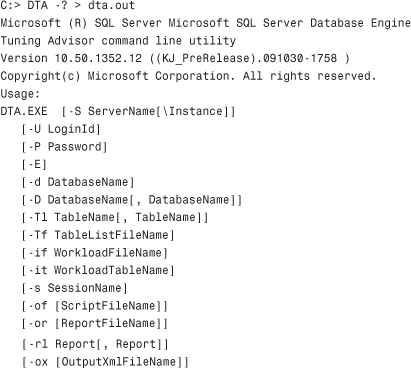
This output has the following components:
• -S ServerName[\Instance]—Indicates the name of ...
Get Microsoft® SQL Server 2008 R2 Unleashed now with the O’Reilly learning platform.
O’Reilly members experience books, live events, courses curated by job role, and more from O’Reilly and nearly 200 top publishers.

