Configuring SQL Server Agent
The SQL Server Agent is accessed through the Management folder of Enterprise Manager. To configure the Agent, right-click SQL Server Agent and select Properties. Figure 18.1 shows the SQL Server Agent Properties dialog box.
Figure 18.1. The Agent Properties dialog box.
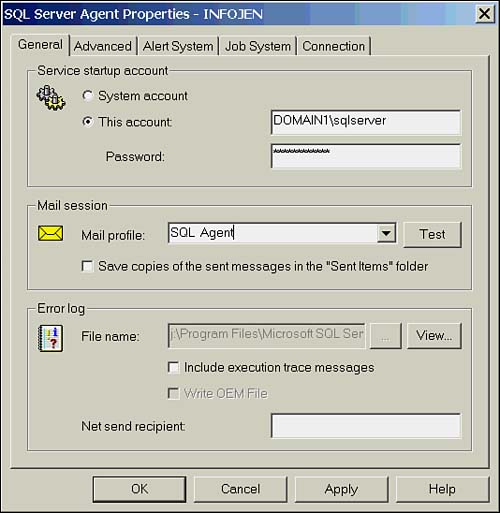
The following sections outline some of the key configuration options.
Startup Account
When running SQL Server on Windows NT or 2000, the agent runs as a Windows service. From the General tab of the Agent properties (Figure 18.1), you have the choice of running the Agent under the local system account or with a Windows domain account. The local system ...
Get Microsoft® SQL Server™ 2000 Unleashed, Second Edition now with the O’Reilly learning platform.
O’Reilly members experience books, live events, courses curated by job role, and more from O’Reilly and nearly 200 top publishers.

