V.2.2. Designing a New Report
To create a report with Report Builder from a report model, you must do some preliminary steps:
Create a report model project in Business Intelligence Development Studio (BIDS).
Add a data source and a data source view to your report model project.
Create a report model within your report model project.
Deploy the report model to your SQL Server Reporting Services Web site.
Access the Report Manager Web site to launch the Report Builder.
Create the report by using the report model from within the Report Builder.
Figure 2-3 shows the flow of creating a report with the Report Builder. First, a data source and data view are identified and linked with a report model within BIDS. Any reports created from this report model can then use data from the tables and views from the identified database. Next, the report model is published or deployed to the reporting server. The Report Builder can be launched from the Report Manager and used to create a report. After a report is created in the Report Builder, it can be deployed to the reporting server.
Figure V.2-3. Creating reports using a report model and Report Builder.
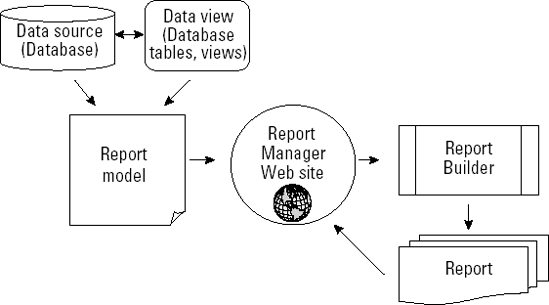
The following groups of steps lead you through each stage of the process.
|
Get Microsoft® SQL Server™ 2008 All-In-One Desk Reference For Dummies® now with the O’Reilly learning platform.
O’Reilly members experience books, live events, courses curated by job role, and more from O’Reilly and nearly 200 top publishers.


