Working with Service Requests in the portal
After publishing the Request offering and Service offering end users can start creating Service Requests in the SCSM 2012 Self Service portal based on this offering.
This recipe shows how to work with the SCSM 2012 portal to submit a Service Request.
Getting ready
Open the SCSM 2012 Self Service portal in Microsoft Internet Explorer.
By default the
URL is https://<portalservername>:<port>/SMPortal/.
How to do it...
- The following is the SCSM 2012 portal entry page:
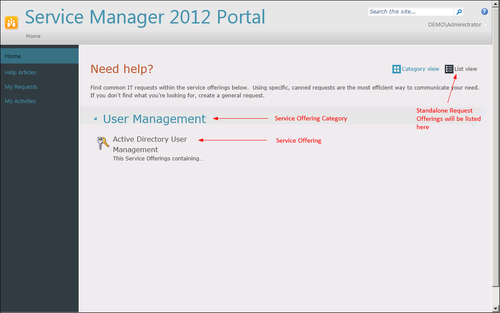
- Click on the Service offering Active Directory User Management.
- Click on Request A New User in Active Directory.
- Click on Go to request form.
- Provide ...
Get Microsoft System Center 2012 Service Manager Cookbook now with the O’Reilly learning platform.
O’Reilly members experience books, live events, courses curated by job role, and more from O’Reilly and nearly 200 top publishers.

