Annotating Visio diagrams with issues
One useful feature of Visio is the ability to add reviewers' notes and scribbles via the Review tab. You can add comments, which are automatically numbered against the current user, but they are not associated with any particular shape, except by juxtaposition. This means that a reviewer's comment does not move if you move the shape that it relates.
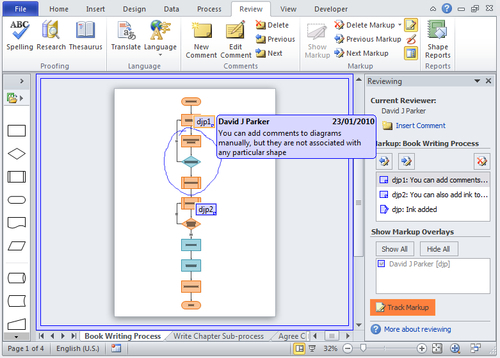
The comments are assigned to the current user, which you can set using the File | Options dialog.
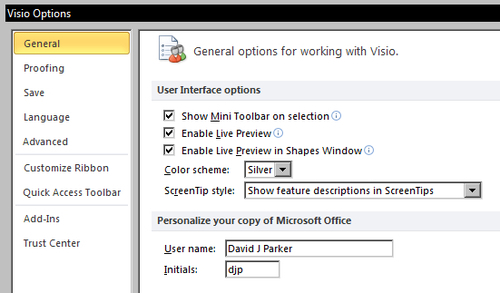
In fact, these comments are not added to the current page unless you ...
Get Microsoft Visio 2010 Business Process Diagramming and Validation now with the O’Reilly learning platform.
O’Reilly members experience books, live events, courses curated by job role, and more from O’Reilly and nearly 200 top publishers.

