Working with the ValidationRules collection
Once you have a ruleset, you can review, amend, or add to the rules within it. You can add a rule using the ValidationRules.AddRule(NameU as string) method. Note that NameU is really for use in code, since it is the Description property that is displayed in the UI. NameU that must be unique within the Rules collection of the parent ValidationRuleSet.
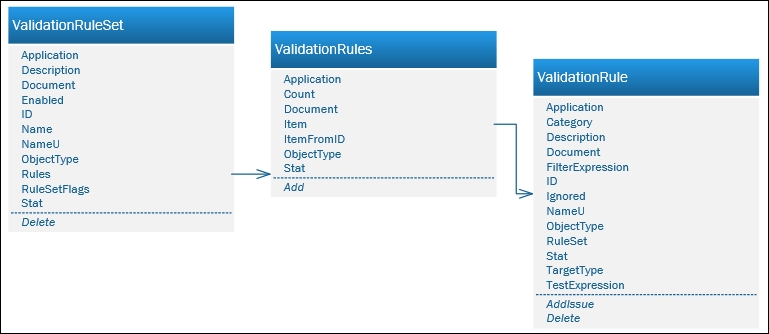
You can retrieve a rule by its index position in the collection, using ValidationRules.Item(index), or by its ID using ValidationRules.ItemFromID(ID). Once you have retrieved ValidationRule you can read its NameU and Description or check whether the ruleset ...
Get Microsoft Visio 2013 Business Process Diagramming and Validation now with the O’Reilly learning platform.
O’Reilly members experience books, live events, courses curated by job role, and more from O’Reilly and nearly 200 top publishers.

