Creating the Rules Explorer window
The Rules Explorer Window is a Visio anchor window, of which there are many examples available, including some in the Microsoft Visio 2013 SDK. The resultant window is a sub-window of the document window, just as with a number of other built-in windows such as the Drawing Explorer, Shape Data window and, of course, the new Issues window. These windows can float free, anchored to an edge of the drawing window or merged with other sub-windows.
The following screenshot of Visual Studio 2012 shows that the FormExplorer class merely acts as a host for the UserControlExplorer control:
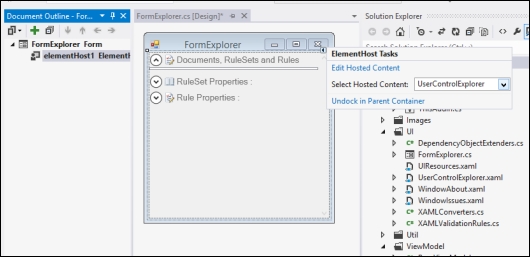
The UserControlExplorer control is ...
Get Microsoft Visio 2013 Business Process Diagramming and Validation now with the O’Reilly learning platform.
O’Reilly members experience books, live events, courses curated by job role, and more from O’Reilly and nearly 200 top publishers.

