Quick Searches
Quick Find and Quick Replace can be considered as all-purpose, generic searches. Where incremental search is the most focused search and Find In Files is the most comprehensive search, the following "Quick" search-and-replace features are in the middle of the road.
Quick Find
Quick Find is your standard Ctrl+F search, as represented in most of today’s software applications.
Tip 3.5: You can use Ctrl+F to use Quick Find in the current document
Pressing Ctrl+F brings up the UI to start a Quick Find search in the current document.
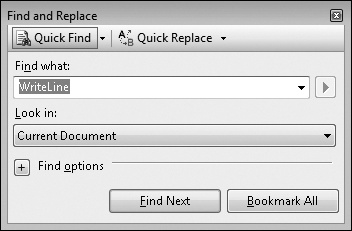
Quick Find prepopulates the Find What text with whatever text is selected in the editor or the word that the ...
Get Microsoft® Visual Studio® Tips now with the O’Reilly learning platform.
O’Reilly members experience books, live events, courses curated by job role, and more from O’Reilly and nearly 200 top publishers.

