5. Customizing the Start Menu
So far we’ve looked at the desktop and taskbar, but there’s one more part of the Windows 7 interface that you can have your way. I’m talking about the Start menu, which you can easily customize to look and work the way you want.
Understanding the Start Menu
The Start menu, shown in Figure 5.1, is the menu you see when you click the Start button or “orb” on the Windows taskbar. It’s your gateway to all the programs installed on your system, including Windows’ system utilities.
Figure 5.1 The default Windows 7 Start menu, consisting of left and right panes.
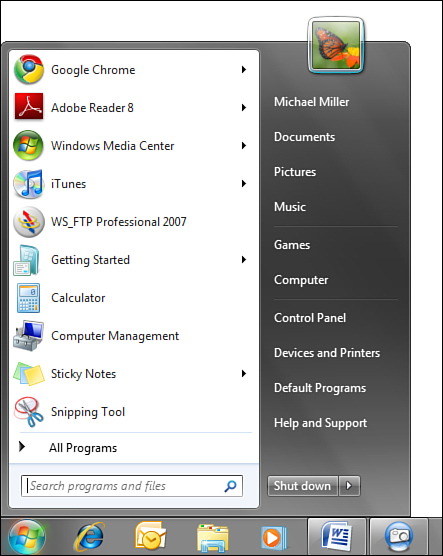
The Start menu is divided into two panes. The left pane displays ...
Get Microsoft® Windows 7 Your Way: Speed Up and Customize Windows now with the O’Reilly learning platform.
O’Reilly members experience books, live events, courses curated by job role, and more from O’Reilly and nearly 200 top publishers.

