The MyDVD Workflow
When you first run MyDVD, you immediately find yourself in a project menu that looks identical to what the viewer sees when playing your DVD. When creating your DVD, you import videos and slide shows (collectively called content) directly into the menu, and MyDVD creates a titled button that viewers click to play the content. Figure A.1 shows the default MyDVD menu with one video already inserted.
Figure A.1. The starting point for most MyDVD projects: drag a video into the menu to produce a button for accessing the video and a button file.
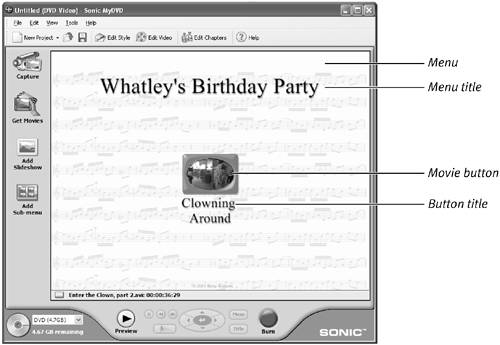
Each MyDVD menu can contain up to six buttons, and there are three ...
Get Microsoft Windows Movie Maker 2: Visual Quickstart Guide now with the O’Reilly learning platform.
O’Reilly members experience books, live events, courses curated by job role, and more from O’Reilly and nearly 200 top publishers.

